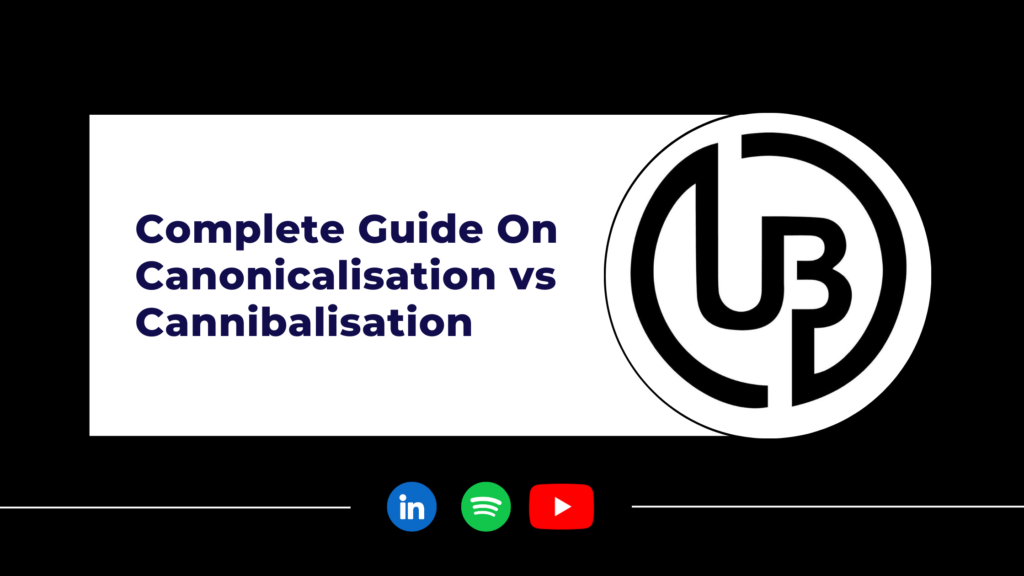
In the world of Digital Marketing, when we do SEO for any website, we often come across two terms related to SEO which are Canonicalization and Cannibalization. When we speak these terms, they sound almost similar to each other, but their meanings are way different from each other. They both refers to different concepts and are the part of Technical SEO. Both ensures the visibility and effectiveness of the content of your website. But many gets confused between the two terms sometimes. In this blog, we will solve this mystery, and will get you to know the difference between both and other aspects related to both Canonicalization and Cannibalization.
What is Canonicalization?
Canonicalization is a part of Technical SEO and is a process of selecting the preferred version of a webpage when multiple versions of that page exist. It is simply a way of telling the search engine crawlers that which version of a webpage or piece of content should be taken as primary or main source.
This is important when many different URLs leads to the same content. Canonicalization helps search engine crawlers to avoid indexing and ranking similar pages separately.
The canonical tag is a piece of HTML code added to the header section of a webpage which signals to the search engines that the content of the current page should be featured to the specified canonical URL. This prevents issues of duplicacy and ensures that link equity is passed to the preferred URL.
FOR EXAMPLE: If you have an e-commerce website with product pages accessible through multiple URLs, implementing canonical tags can merge the signals to the primary page URL, avoiding the dilution of SEO authority and improving the page’s ranking on SERPs.
Importance of Canonicalization
Canonicalization is very important for any website as it helps increasing the proper visibility of your website on search engine pages.
- Canonicalization prevents duplicate content issues as duplicate content can harm a website’s SEO performance as search engines may find it difficult to determine the most relevant page for a single query.
- It consolidates ranking signals to a single canonical URL, which can enhance the visibility and ranking of their content.
- It helps in increasing the crawl efficiency process which can lead to faster indexing of new content.
How to implement Canonicalization?
It is important for any website to know the process of implementing canonicalization to increase the visibility of their website.
- Canonical Tags: – The most common method to implement canonicalization is use of canonical tags within the HTML head section of web pages. Canonical Tag specifies the preferred URL for indexing and ranking purposes guiding crawlers to crawl the primary version of the content.
- 301 Redirections: – Implementing permanent 301 redirections can pass link equity and direct users and crawlers to canonical URL.
- Parameter Handling: – Configure the URL parameter in Google Search Console. It can instruct search engine on how to treat specific parameters, preventing the indexing of duplicate content.
- Internal Linking: – Link the content of webpage internally to the canonical version of a page. It can enforce its authority which facilitates the flow of link equity.
What is Cannibalization?
Cannibalization is also a part of Technical SEO, and it occurs when multiple pages on a website target similar keywords or topics. When this happens, crawlers get confused between the multiple pages and struggle to determine which page is the most relevant for a particular query. As a result, crawlers may choose wrong page to rank for a particular keyword or split the ranking between multiple pages which can ultimately leads to less traffic and visibility to your website.
How to identify Cannibalization Issues?
Identifying Cannibalization issues for your website requires a thorough analysis of your website structure, content, and targeted keywords. Follow the below steps to identify the cannibalization issues on your website.
- Keyword Mapping: – Create a list of targeted keywords for your website and map each keyword to a particular page that is optimized for it.
- Content Audit: – Do a content audit for your website to know about the webpages which contains similar topics or keywords. Give attention to Meta Tags and page content to spot aby overlap.
- SEO Tools: – Use tools like Google Search Console, SEMrush etc to identify pages that compete for same keywords.
- SERP Analysis: – Perform a regular search for your targeted keywords and analyse the SERPs to check if many pages from your website appears for the same search.
Strategies to avoid Cannibalization
Once you got to know the issues of cannibalization, you need to know the strategies to avoid it so that you can avoid negative impact o your SEO efforts.
- Integrate Content: – If you have different pages covering similar topics, then it will be better to integrate or merge them into a single page. Redirect other pages to the main page to avoid keyword dilution.
- Optimize Meta Data: Check that each page of your website has different meta data (meta title, meta description, header tags etc.) to clearly communicate the topic of the page and targeted keywords to crawlers and users.
- Keyword Segmentation: – Segment your targeted keywords into specific groups and assign each group to specific page which will help in avoiding overlaps and ensures each page has clear attention of crawlers.
- Canonicalization: – Implement canonical tags to indicate prioritized version of a page when multiple versions exist for same content.
Difference Between Canonicalization and Cannibalization
We learned about both the phrases above and now here are some major differences between them:
Canonicalization | Cannibalization |
1. Combine similar or duplicate content. | 1. Internal Competition within the multiple pages of a website. |
2. Use canonical tags to differentiate preferred URL. | 2. Different pages compete for same keywords/topics. |
3. Avoid duplicacy in content. | 3. It can confuse search engine crawlers. |
4. Improves SEO performance. | 4. Required differentiation in content. |

