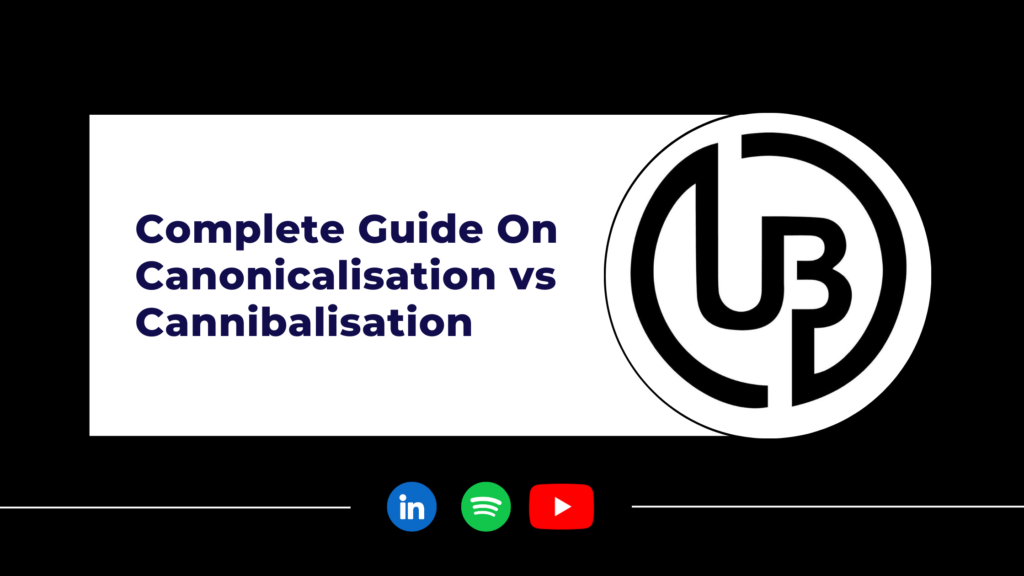Google’s latest AI Mode, running on a custom version of Gemini 2.5, is now ready to use for users in India.
This revolutionary feature, which is accessible from Google Search Labs, makes your search a lot more intuitive, comprehensive, and delivers interactive AI-generated responses.
Learn how to activate AI Search and obtain instant answers and in-depth topics like never before.
What is Google AI Search? And why does it matter?
Google AI Mode, which is frequently referred to as AI Search, is a big leap from traditional keyword-based searching.
It offers you a search experience where Google’s AI makes use of the fine-tuned version of the robust Gemini 2.5 model and generates direct, precise, and highly relevant answers to your searches.
Compared to standard search that simply lists websites, displays AI Overviews that provide summaries, AI Mode uses advanced reasoning to gather information from all over the web.
This is incredibly useful for questions with many parts, or when you quickly need a reliable summary without having to click on numerous links.
Key Features and Benefits of Gemini-Powered Search in India
Google’s AI search offers a wide range of strong features to enhance how you can interact with information and quickly discover what you need.
- Understands Complex Questions: AI mode can answer multi-step questions, conduct several sub-searches, and combine the information into one detailed answer, reducing your search time.
- Supports Voice and Image Input: Apart from typing, you can now speak your questions using the microphone and upload images with Google Lens. For example, you could take a picture of an insect and ask, “What’s the name of this insect?” – AI Mode will provide an instant and informative answer.
- Conversational: After getting your answers, you can ask follow-up questions which lets you explore topics in depth and refine your search.
- Deep Web Integration: AI Mode integrates with Google’s ecosystem like knowledge graph, product databases, and real-time information. This ensures answers are reliable, current, and delivered to you from accurate online content.
How Can Indian Users Activate Google Search AI Mode
Google AI Mode is available as a testing feature in Google Search Labs. You can opt-in to try the feature and it is currently only available in english.
Follow these steps to use Google AI Search:
- Open Google App: Before launching the app, ensure you’re using the latest and updated version.
- Go to Search Labs: Look for the “Labs” or “Search Labs” icon. It’s typically in the top-left or top-right corner of your app.
- Join AI Mode Experiment: Once you’re in Search Labs, look for “AI Mode” or “AI-Powered Overviews” experiment. Click on “Join” or “Turn On.”
Begin Your AI Search: After enrolling, speak or type your question into the Google Search Bar. For several questions, Google’s AI Search will present to you a comprehensive AI- generated answer at the top of search results. There will also be an option to select the “AI” tab, allowing you to select the AI response.